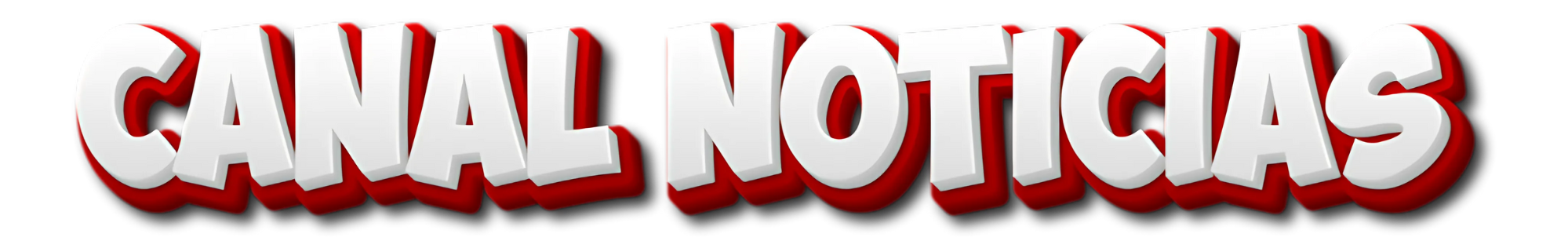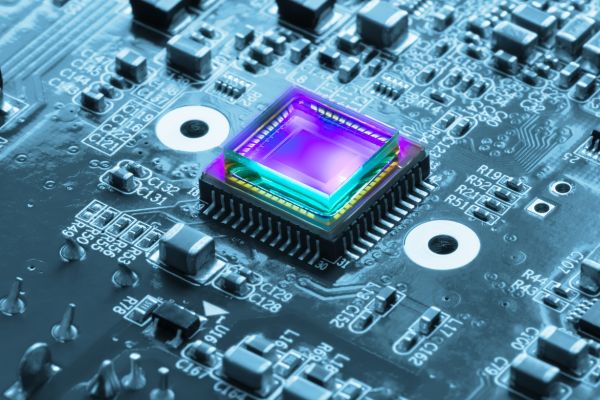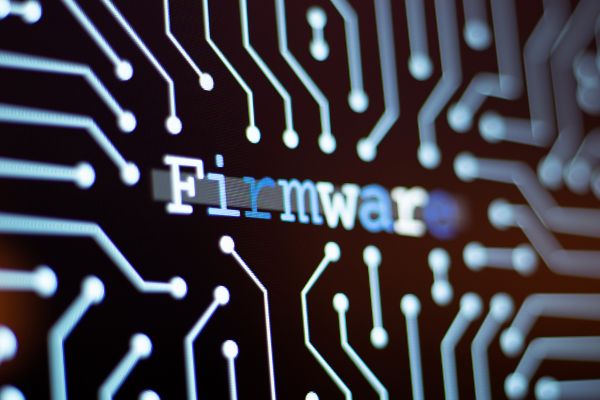What is Hardware? Understand Everything About the Essential Component of Computers
the term hardware It is widely used in the technology field, referring to all the physical and tangible parts of an electronic device.
In other words, hardware includes components that can be touched, such as boards, processors, RAM, hard drives, among others.
For a computer to function properly, the hardware works in conjunction with the software, which is the logical and intangible part of the system.
In this article, you will understand what is hardware, what are its main types, its functions and how it influences the performance of a computer. In addition, we will explore the differences between hardware and software, as well as tips for choosing the best equipment for your needs.
What is Hardware? An Overview
THE hardware is the basis of any computer system, because without it, software would have nowhere to run. Electronic devices, such as computers, smartphones, tablets and even modern home appliances, depend on it. hardware to process information and perform tasks.
The components of the hardware vary depending on the type of equipment, but they all have fundamental elements that ensure their operation. These components can be classified into different categories, such as processing, storage, input and output hardware.
Types of Hardware and Their Functions
Now that we understand what is hardware, let's explore its main types and functions:
1. Processing Hardware
THE processing hardware is responsible for executing commands and processing data. The main components of this category are:
- Processor (CPU – Central Processing Unit): Considered the brain of the computer, it is responsible for interpreting and executing instructions. The greater the power of the CPU, the better the performance of the device.
- Motherboard: Connects all the components of the computer, allowing them to communicate with each other.
- RAM (Random Access Memory): Responsible for temporarily storing data while the system is running. The more RAM, the greater the computer's ability to handle multiple tasks simultaneously.
2. Storage Hardware
THE storage hardware stores user data and files, and can be internal or external. The main types include:
- HDD (Hard Disk Drive): Hard disk drive, traditionally used to store large volumes of data.
- SSD (Solid State Drive): Faster and more efficient than HDDs, as it has no moving parts and offers greater speed in reading and writing data.
- Pendrives and Memory Cards: Portable storage devices for file transfer.
3. Input Hardware
The devices of Prohibited are those that send information to the computer. Some examples are:
- Keyboard: Allows the insertion of texts and commands.
- Mouse: Pointing device for navigation in the graphical interface.
- Scanner: Transforms physical images into digital ones.
- Microphone: Captures sounds and allows voice communication.
4. Output Hardware
The devices of exit are responsible for displaying or reproducing information processed by the system. Some examples include:
- Monitor: Displays graphical and visual information.
- Printer: Converts digital documents into physical ones.
- Speakers and Headphones: Play audio processed by the computer.
Hardware vs. Software: What's the Difference?
To fully understand what is hardware, it is essential to differentiate hardware from software.
- Hardware: Physical part of the computer, including processors, boards, memories and peripheral devices.
- Software: Logical part of the system, composed of programs and applications that control the functioning of the hardware.
While the hardware allows the system to function, the software provides the instructions needed to perform tasks. Without one, the other would not function properly.
How to Choose Good Hardware?
The choice of hardware It really depends on your needs and the type of use you will make of the equipment. Here are some tips for choosing the best components:
- Define your goal: If you are going to play games, edit videos or perform complex tasks, a powerful processor and more RAM will be essential.
- Check compatibility: Before purchasing a component, make sure it is compatible with your motherboard and system.
- Consider storage: If you need speed, go for an SSD. If you need space, large-capacity HDDs may be the best option.
- Keep an eye on the refrigeration: Powerful equipment requires good cooling systems to avoid overheating.
- Research before you buy: Read reviews, compare prices and choose trusted brands to ensure quality.
Hardware Maintenance
To maintain the hardware in good working order and to extend its useful life, follow these recommendations:
- Regular cleaning: Dust and dirt can affect the performance of internal components.
- Avoid overheating: Keep the computer in well-ventilated places and use efficient cooling systems.
- Be careful when transporting: If you are moving the equipment, protect it from impacts and falls.
- Update components when necessary: Replacing parts like RAM and SSD can significantly improve performance without needing a new computer.
Now that you know what is hardware, it is clear that it is essential for the functioning of any electronic device. From the processor to the peripherals, each component plays a fundamental role in the performance and efficiency of a system.
Whether for home, professional or gaming use, understanding what is hardware helps you make more assertive choices when buying or upgrading a computer. In addition, taking care of component maintenance ensures greater durability and performance over time.
If you want to further deepen your knowledge of technology, keep an eye out for new content and stay up to date with the latest market trends.