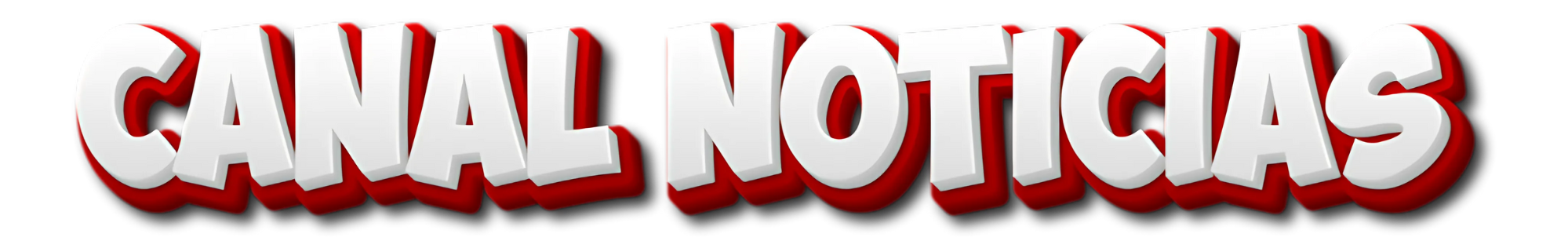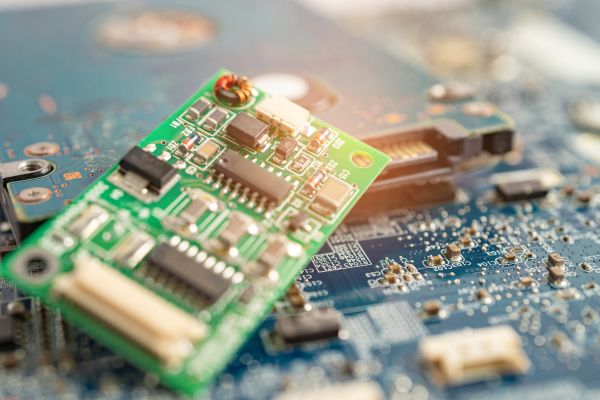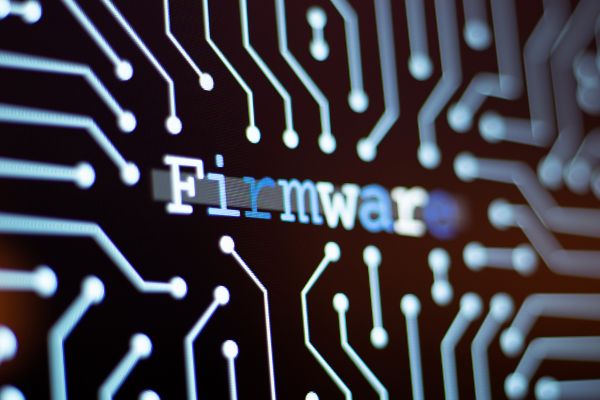Linux or Windows Which Operating System to Choose?
When looking for an operating system for your computer, the question is between Linux or Windows arises frequently.
Both platforms have advantages and disadvantages, catering to different user profiles. In this article, we will explore the main differences between these two systems, helping you make the best decision according to your needs.
What are Linux and Windows?
Before comparing the two systems, it is important to understand what each represents.
Windows
THE Windows is a proprietary operating system developed by Microsoft. It is widely used throughout the world, mainly on personal and corporate computers. Its intuitive graphical interface and wide compatibility with commercial software are its main attractions.
Linux
THE Linux is an open source operating system, based on the Linux kernel. It is free and can be modified by any user. There are several Linux distributions, such as Ubuntu, Fedora, Debian and Linux Mint, each with specific characteristics.
Main Differences Between Linux and Windows
To help you choose, we will analyze some essential factors when comparing Linux or Windows.
1. Cost
- Windows: It is a paid system, requiring the purchase of a license for use. The price may vary depending on the version (Windows Home, Pro, Enterprise, etc.).
- Linux: Free and open source, which means anyone can download, install and modify the system at no additional cost.
2. Ease of Use
- Windows: It is more intuitive, ideal for beginner users. Installing programs is simple, and the graphical interface is user-friendly.
- Linux: Some distributions, such as Ubuntu and Linux Mint, are easy to use. However, novice users may have difficulty with more advanced distributions, which require command line knowledge.
3. Performance and Resource Consumption
- Windows: It can be heavier on older machines or those with few hardware resources. This is due to the high consumption of RAM and processing power.
- Linux: Generally lighter and more efficient, running well even on older computers. Many distributions are optimized for maximum performance.
4. Software Compatibility
- Windows: It has wide compatibility with popular programs such as Microsoft Office, Adobe Photoshop and latest generation games.
- Linux: Many proprietary software do not have versions for Linux, but there are alternatives, such as LibreOffice (Microsoft Office replacement) and the GIMP (alternative to Photoshop).
5. Security
- Windows: Due to its popularity, it is a common target for viruses and malware. Installing a good antivirus is essential.
- Linux: Considered more secure as it has an advanced permissions system and an active community that fixes vulnerabilities quickly.
6. Customization
- Windows: Offers some customization options, but with restrictions imposed by Microsoft.
- Linux: Extremely customizable. Users can completely modify the appearance and operation of the system.
Linux or Windows for Gaming?
THE Windows is the predominant choice for gamers, as most games are developed for this platform. However, Linux has advanced in this aspect, especially with the Steam Proton, which allows you to run Windows games on Linux.
Advantages of Windows for Gaming:
Greater compatibility with popular titles
Improved support for video card drivers
DirectX Optimization
Advantages of Linux for Gaming:
Better performance on more modest machines
Using emulators and tools like Lutris and Wine
Active community for support
If you're looking for the best gaming experience without the need for advanced settings, Windows is still the best option. However, if you like to experiment and want a lighter system, Linux may be a viable alternative.
Linux or Windows in the Corporate Environment?
Companies need stable and secure systems. In this sense, Linux and Windows offer solutions for different needs.
Advantages of Windows for Business:
Official Microsoft Support
Integration with business packages such as Microsoft 365
Ease of use for employees
Advantages of Linux for Business:
Free, reducing licensing costs
Enhanced security, reducing the risk of cyber attacks
Stability for servers and workstations
Large companies use Windows because of its support and compatibility with corporate software. However, Linux is widely used on servers and for those seeking security and cost-effectiveness.
Linux or Windows for Programming?
Developers generally prefer the Linux, as the system is highly flexible and compatible with several programming languages. However, Windows also has its place.
Why Do Programmers Prefer Linux?
Native support for tools like Git, Bash and SSH
Greater stability for servers and web applications
Direct access to source code and open-source libraries
For those who develop software for the Microsoft ecosystem, such as applications in .NET and C#, Windows is a natural choice.
What is the Best Choice?
The answer to the question “Linux or Windows?” It depends on your needs. Here is a summary to help you decide:
Choose Windows if you:
- Requires compatibility with most commercial software
- Are you a first time user and want ease of use?
- Plays regularly on PC
Choose Linux if you:
- Want a free and customizable system?
- Seeks security and stability
- Works with programming or server administration
If you are still undecided, an interesting solution is to test Linux and Windows dual boot or use a virtual machine to try out Linux before migrating completely.
Both the Linux as Windows are excellent operating systems, each with its own strengths. Windows is more accessible for regular users and gamers, while Linux is more secure, customizable, and ideal for servers and software development.
Whatever you choose, understanding the advantages and disadvantages of each system will allow you to make an informed decision. Choose the one that best suits your needs and get the most out of your computer.