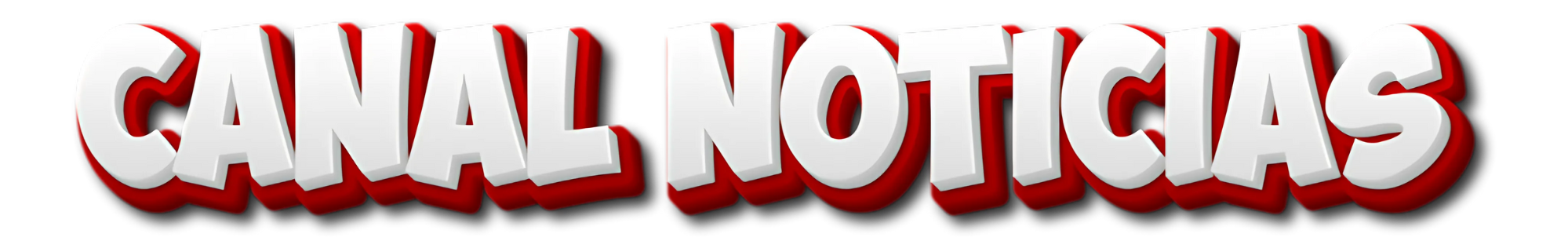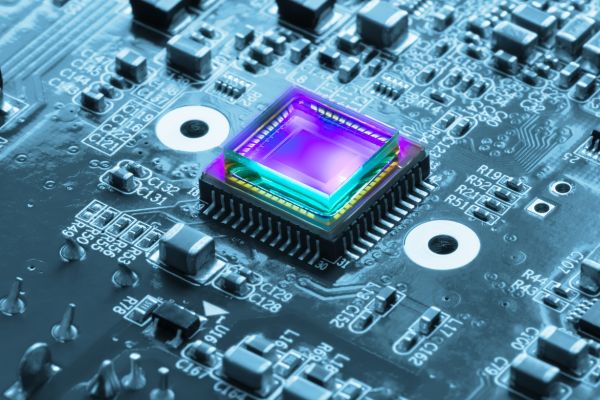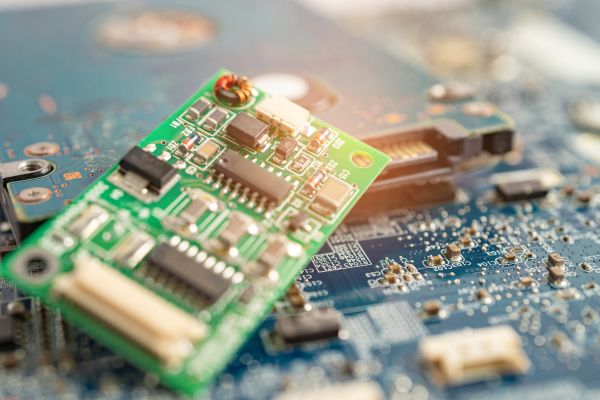What is firmware? Everything you need to know about this component
In the world of technology, the term firmware is often mentioned, but many people don't know exactly what it means and how important it is.
Firmware is a type of software that acts directly on the hardware., allowing electronic devices to function properly.
It is present in various devices, such as cell phones, computers, routers, smart TVs and even modern household appliances.
In this article, we will explain what is firmware, how it works, its importance and how to keep the firmware updated to ensure better performance and security of the devices.
What is firmware and how does it work?
THE firmware is a set of programmed instructions that are stored within the hardware of a device.
Unlike conventional software, which can be easily installed and removed, firmware is usually written to ROM (Read-Only Memory), EEPROM or flash memory, making it more difficult for the average user to change.
It acts as an intermediary between the hardware and the operating system, ensuring that all components of the device know how to operate correctly.
Without firmware, many devices would simply not be able to function, as they would not have basic instructions to start their processes.
For example, in the case of a internet router, the firmware is responsible for managing network connections, assigning IP addresses, and controlling data traffic. In a smartphone, it allows the processor to communicate with the display, battery, and other essential components.
Main types of firmware
There are different types of firmware, depending on the level of control and complexity of the device. The main ones are:
- Low-level firmware – Also called primary firmware, is written directly to hardware memory and can rarely be updated. A classic example is a computer's BIOS, which controls the boot process.
- High-level firmware – This type of firmware is more flexible and can be updated by the user to fix bugs or add new features. It is present in devices such as smartphones, smart TVs and video game consoles.
- Embedded firmware – It is found in devices that do not need frequent updates, such as keyboards, mice, and printers.
Why is firmware important?
The importance of firmware lies in the fact that it allows devices to function properly. Without it, the hardware would not have instructions to operate correctly. In addition, firmware plays a fundamental role in several aspects:
- Compatibility guarantee – It ensures that all hardware components can communicate with each other.
- Bug fixes and improvements – Firmware updates can fix bugs and improve device performance.
- Cybersecurity – Many hacker attacks exploit vulnerabilities in firmware. Therefore, updates also help to strengthen the security of devices.
The importance of firmware updates
Many people ignore or postpone updating their device's firmware, but this can be a serious mistake. Manufacturers release periodic updates to fix bugs, improve compatibility and, most importantly, strengthen security against new cyber threats.
Among the benefits of keeping the firmware updated, we can highlight:
- Security vulnerability fixes – Updates eliminate vulnerabilities that could be exploited by hackers.
- Performance improvement – Some updates optimize the speed and efficiency of the device.
- Compatibility with new software and hardware – Updated firmware can ensure that your device continues to work properly with new accessories and programs.
- Bug fixes – Minor issues that affect the device’s operation can be resolved with a simple update.
How to update a device's firmware?
The update process of the firmware It may vary depending on the type of device, but in general, follow these steps:
- Check the current version – Go to your device settings to see which firmware version is installed.
- Consult the manufacturer's website – Check if new versions are available for download.
- Download and install the update – Some updates are automatic, while others require the user to download and install them manually.
- Restart the device – After installation, restarting the device ensures that the changes take effect.
Attention: Never download firmware updates from unofficial websites as this may compromise the security of your device.
Firmware vs. Software: What's the Difference?
Although the firmware be a type of software, there are important differences between the two. The software is a program that can be freely installed and uninstalled, like applications and operating systems. firmware is essential to the functioning of the hardware and generally cannot be removed without compromising the device.
Another difference is that the firmware is stored directly on the hardware, while software is typically installed on the device's internal storage and can be updated more easily.
What happens if a firmware gets corrupted?
If the firmware If a device becomes corrupted, the device may stop working completely. This could be due to a failed update, a virus, or even a manufacturing defect. Some signs that the firmware may be compromised include:
- Device won't turn on or stuck on boot screen.
- Frequent errors and unstable operation.
- Specific hardware functions stop responding correctly.
If this happens, some solutions include reinstalling the original firmware (if available) or seeking specialized technical support.
Now that you know what is firmware and its importance, it becomes easier to understand why keeping this component updated is essential for the proper functioning of your devices.
Firmware is responsible for allowing hardware to function correctly, ensuring compatibility, security and performance.
If you want to prevent failures, improve security and ensure that your devices work properly for longer, always keep your updated firmware and download updates only from trusted sources.