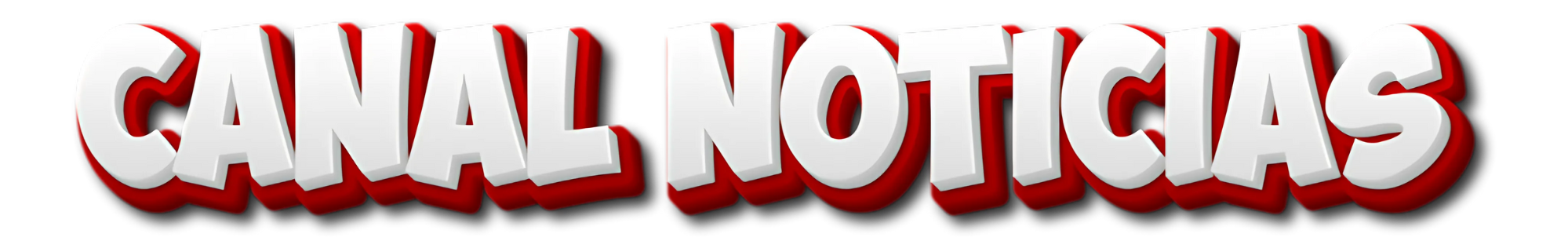10 Essential Apps to Organize Your Daily Routine
In the midst of the hustle and bustle of everyday life, maintaining an organized routine can be a real challenge. Commitments, tasks, studies, work, personal life… there are so many things to remember and manage that, without a little help, everything can become chaos. Fortunately, technology can be a great ally in this process. There are several apps that help you plan your day, optimize your time and increase your productivity. With that in mind, we have selected some 10 essential apps to organize your daily routine. Check it out!
1. Google Calendar
Classic, free and highly functional. Google Calendar allows you to schedule appointments, meetings, create alerts and reminders. Integration with Gmail and other Google apps makes life even easier, making it a great option for those who want to visualize and plan their day in a practical way.
2. Todoist
Todoist is one of the best to-do list apps available. With it, you can create projects, set priorities, add deadlines, and organize everything with labels and filters. The interface is intuitive and it integrates with several other apps, such as Google Calendar and Slack.
3. Notion
Much more than an organization app, Notion is a true productivity hub. With it, you can create lists, databases, personalized agendas, notes, calendars and even manage team projects. It is ideal for those looking for a complete and customizable solution.
4. Trello
Perfect for organizing tasks in a board format (Kanban), Trello is excellent for individual or group projects. It allows you to create cards for tasks, move them from one step to another, add checklists, due dates and comments. It is a great choice for organizing both your personal and professional routine.
5. Habitica
Want to turn organizing your routine into a game? Habitica does just that. In it, you create characters and earn points by completing tasks, creating habits, and following goals. It’s a fun and motivating way to stay focused and disciplined in your daily life.
6. Forest
If your problem is procrastination, Forest can help. It uses the Pomodoro technique (focusing on blocks of time) with a creative idea: it plants a virtual tree while you focus on your tasks. If you exit the app, the tree dies. It's great for staying focused and avoiding distractions from your phone.
7. Microsoft To Do
Simple, effective and free. Microsoft To Do is a great option for those looking for a basic but well-structured to-do list. It allows you to create different lists, add reminders, organize your day and sync with other devices. The integration with Outlook is a plus.
8. Evernote
One of the most popular apps for taking notes and organizing ideas. Evernote lets you save notes in text, image, audio, or video format, organize notebooks, and sync across devices. Perfect for anyone who needs to capture quick information or plan projects in more detail.
9. Google Keep
For those who like practicality, Google Keep is excellent for creating quick notes, to-do lists, location-based reminders and sharing with others. It is lightweight, fast and integrated with Google Drive, ensuring that your ideas are always accessible.
10. ClickUp
Ideal for those with multiple projects underway, ClickUp brings together several functions in one place: task management, documents, goals, calendar, and team communication. Although it is more geared towards professional use, it can also be adapted for personal use.
Final Considerations
Everyone has a different organizational style, so it’s important to test out apps and see which one fits your routine best. The most important thing is to find a tool that helps you save time, reduce stress and increase productivity. With these apps, you can transform your routine into something lighter, more organized and efficient.
Start with one or two, experiment with the features and adjust them according to your needs. The important thing is to take the first step!
And you, do you already use any of these apps? Do you have any others to recommend? Leave your suggestion in the comments!